Social Media Content Calendar Template + How to Use It?
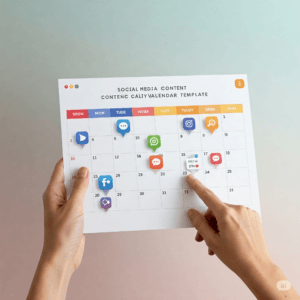
Let’s face it — managing social media without a clear plan is like trying to navigate a maze blindfolded. You post sporadically, scramble for content ideas at the last minute, and struggle to track what actually works. Sound familiar? You’re not alone.
Enter the social media content calendar — your new secret weapon to bring order, strategy, and consistency to your social presence.
Why You Need a Social Media Content Calendar
Think of it this way: even the best chefs plan their menus ahead of time. They don’t just throw ingredients together and hope for the best. Your social media content needs the same kind of thoughtful planning. Here’s why:
Stay consistent: Posting regularly keeps your audience engaged and helps build trust.
Save time: Batch your content creation instead of scrambling daily.
Align with goals: Ensure every post supports your brand’s bigger objectives.
Avoid burnout: Having a plan reduces last-minute stress.
Track performance: Knowing what’s scheduled makes analyzing results simpler.
Now that you’re sold on the idea, let’s dive into the actual template and how to make it work for you.
What Does a Social Media Content Calendar Template Include?
At its core, your calendar should answer the big questions about your content:
What to post? (Type of content: blog links, videos, memes, quotes)
Where to post? (Facebook, Instagram, LinkedIn, Twitter, TikTok)
When to post? (Date and time for each platform)
Who is responsible? (If you’re working with a team)
Post status: Drafted, scheduled, published, or needs review
A simple spreadsheet works great for beginners. Here’s an example of essential columns:
| Date | Platform | Content Type | Post Copy/Caption | Visuals Needed | Link/Asset | Status | Notes |
|---|---|---|---|---|---|---|---|
| 2025-05-20 | Image Post | “Spring sale starts now! 🌸 Save 20%” | Photo of product | /assets/sale.jpg | Scheduled | Use hashtags #SpringSale |
You can create this in Google Sheets, Excel, or use tools like Trello, Airtable, or even dedicated social media management apps like Buffer, Hootsuite, or Later.
How to Use Your Social Media Content Calendar Like a Pro
Start with your goals: What are you aiming for? More brand awareness, website traffic, lead generation? Your content should reflect those goals.
Brainstorm content themes: For example, “Motivation Mondays,” “Behind-the-scenes Wednesdays,” “Customer Stories Fridays.” Themes make planning easier and your feed more cohesive.
Fill your calendar monthly: Map out your posts at least one month ahead. This keeps you proactive instead of reactive.
Batch content creation: Dedicate a few hours to create all visuals, write captions, and schedule posts in one go. This efficiency frees you up for other tasks.
Review and adapt: Check analytics weekly or monthly. Which posts performed best? Adjust your strategy accordingly.
Be flexible: Sometimes, a breaking news story or trending meme calls for a last-minute post. Leave some room in your calendar for spontaneity.
Bonus Tips From Digital Marketing Pros
Repurpose content: Turn a blog post into multiple social posts, stories, and even reels.
Use scheduling tools: Platforms like Later or Buffer allow you to drag and drop content into a visual calendar and schedule it across multiple accounts.
Keep a content idea bank: Whenever inspiration strikes, jot it down so you never run out of ideas.
Final Thoughts
A social media content calendar is not just a nice-to-have — it’s the backbone of any smart, successful social strategy. It transforms chaos into clarity and empowers you to show up consistently with purpose.
Ready to level up your social media game? Start building your calendar today — your future self (and followers) will thank you.
